Dear Customer,
This is a guide for new UX9/QX8 customers that may have experienced an early cut-off while in Parking Mode.
It may take 2 or 3 parking mode switchover events (when the engine is switched off) to pick-up an optimal current draw from your vehicle's battery (or auxilary dash camera battery).
We call this an 'adaptation procedure'. This will ensure that the dash camera system detects and adapts to the battery condition and operates parking mode until the desired voltage cut-off setting is triggered.
In low-power (Energy Savings) mode settings, the UX9 consumes as little as 27mA.
Thank you for reading.
Team Vugera
The map viewing feature may not be in function when Google Maps is undergoing maintenance.
■ Current Windows PC viewer version is 1.3.7 (as of May 5th, 2024)
■ GPS tracking is a unique feature using Google Maps
■ Each recorded file will track the vehicle's movement
■ Ensure that your GPS was active when the footage was recorded
■ Maintenance may take longer than normal (average 2~3 days)
■ The map will show a fixed location (e.g. State University of New York, Korea) while it is undergoing maintenance
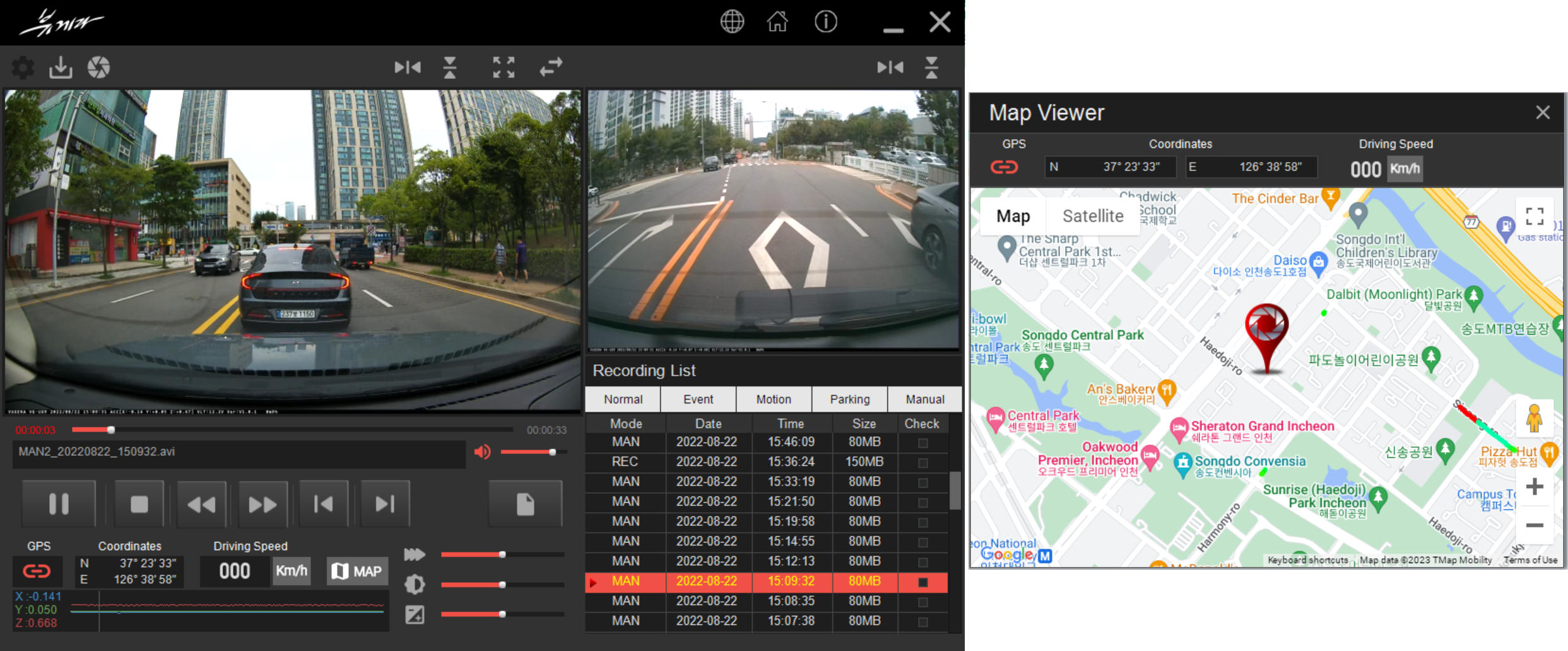
Therefore, if the GPS coordinates and the driving speed is showing but the map isn't moving (tracking), we kindly ask for your patience and understanding until the maintenance has been completed.
The Android application is compatible with VUGERA UX9 and QX8 series dash cameras equipped with Wi-Fi connectivity.
■ The Android application is only compatible with the following dash camera products:
• VG-UX9
• VG-QX8+ and VG-QX8 with Wi-Fi
■ Features:
• Users can access "Live View" feature while installing the dash camera to ensure optimal viewing angle
• Dash camera settings and preferences can be adjusted via this application
• Playback of recorded driving videos (front and rear cameras)
• Download and export recorded videos from the the dash camera to your Android smartphone
■ Information:
• Requires latest Android operating system
• VG-UX9 requires firmware update version 1.0.2 or higher
■ Available on this website
• Scan the QR code and run the application (APK) file to install it onto your smartphone
• For more information on the APK application file, Click here.

The iOS application is compatible with VUGERA UX9 and QX8 series dash cameras equipped with Wi-Fi connectivity.
■ The iOS application is only compatible with iPhones or iPads that run on iOS 13 or later for the following dash camera products:
• VG-UX9
• VG-QX8+ and VG-QX8 with Wi-Fi
■ Features:
• Users can access "Live View" feature while installing the dash camera to ensure optimal viewing angle
• Dash camera settings and preferences can be adjusted via this application
• Playback of recorded driving videos (front and rear cameras)
• Download and export recorded videos from the the dash camera to your iPhone or iPad
■ Information:
• Requires iOS 13 or later
• VG-UX9 requires firmware update version 1.0.2 or higher
A pixel is the smallest square dot on the monitor screen that emits a specific color.
A resolution
is the total number of pixels that can be displayed on a screen.
The number of pixels is relevant to the image or video clarity. More pixels in an image form a much sharper image.
If your image has more pixels it would be easy for you to see the details of an image even if you zoom in a lot.
For example, a Full-HD (or FHD) resolution is 1920 x 1080 pixels which in the abbreviation is 1080p.
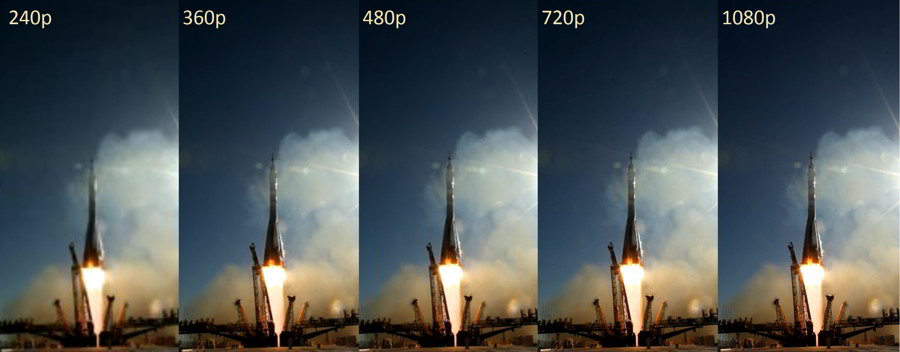
Bigger is always better in terms of visual clarity. However, there are downsides as well. For example,
1. Higher resolution would require more power consumption resulting in less parking mode recording time.
2. Higher resolution would mean that it may be likely to be more expensive due to higher costs on hardware and software.
3. Higher resolution also requires bigger storage to store and save the footage.
4. More power consumption also means more heat which could lead to a shorter lifespan.
5. Overall, you may end up paying more than what you initially were planning to.
'FHD' (Full High Definition or 1080p) is the most commonly used resolution in automotive manufacturing.
For example, a Tesla Model 3 with SENTRY mode features a 720p (HD) image sensor.
Dashcams can run for 365 days if used with parking mode. That will require more durable and reliable hardware.
If you are keen on catching video footage to its finest detail, a Quad-HD or an Ultra-HD dashcam would be needed.
A Full-HD (1080p) would be the best choice in terms of money for value, quality, and reliability.
Unlike action cams (e.g. GoPro), dashcams are built to withstand harsh conditions for 365 days and 24 hours of non-stop recording.
A dashcam is built for the purpose which is generally to record an event or an incident that may be used as evidence.
[Latest available Firmware version as of July 1st, 2023]
[How to check my firmware version]
Please refer to the 'System Settings - Firmware version' page in the User Manual.
[How to upgrade the firmware]
1. First, check the firmware version of your device in the 'Systems Setting' menu.
2. Then, check the latest available firmware version on the website's 'Download' page. If the latest available version supersedes the number of your device, you can upgrade it.
3. Click on 'Firmware' and the upgrade ROM file will be downloaded onto your PC. Remove your micro SD card from the device and connect to your PC.
4. Finally, Copy+Paste the upgrade ROM file onto the micro SD card. Once inserted into the VUGERA, the system will automatically perform the update.
5. Once the update is complete, there will be a voice announcement followed by a System Restart.
For best ADAS performance, we recommend that you set your camera angle as described in the picture below.
(Depending on your vehicle type (Sedan, SUV, or Pick-up), default settings may not be appropriate as vehicle designs and setup may be different)

With a GPS connected, you can set the device to activate ADAS features on preferred speed settings. Drive safe with VUGERA!
VUGERA dashcams and VUGERA micro SD cards offer a peace of mind product warranty of up to 2 years*.
*VUGERA warrants that the product will be free from defects in materials or workmanship under normal use for one (1) year starting from the original date of purchase (for an Extended Warranty of a total of two (2) years provided that you have registered the product online (www.VUGERA.com.au) and submitted proof of purchase within 90 days from purchase) as a condition of receiving warranty service.
The obligations of VUGERA and the right of the purchaser under this warranty are limited to repair or replacement at the option of VUGERA’s authorized dealer. The purchaser must provide notice of any defect within one (1) year (or two (2) years, if registered for an Extended Warranty) from the date of purchase and the defective product must be returned to the store where it was originally purchased (VUGERA authorized dealer), at your expense. For more information, please read the Product Warranty leaflet provided in the product box.

If you are searching for the right micro SD card, then the SAMSUNG PRO Endurance series is the recommended choice.
Dashcams require constant recording in harsh and extreme heat conditions, unlike other devices. SAMSUNG's PRO Endurance series is the reliable choice for crucial moments and write-intensive VUGERA dashcams. They are trustworthy cards providing long-lasting performance with a limited warranty of up to 5 years.
Generic micro SD cards are likely to have issues over time. This is why generic speed-focused cards state that their limited warranty does NOT extend to dashcam devices.
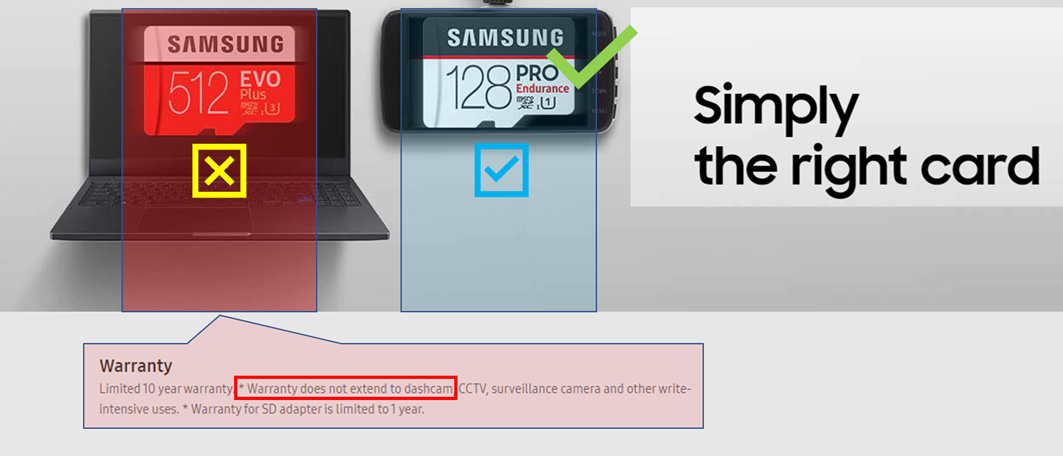
Caution: Sandisk HIGH ENDURANCE micro SD cards have only 1/5 lasting reliability and durability compared to Samsung's PRO Endurance micro SD cards. If you are considering a Sandisk, the MAX ENDURANCE is the right choice.
While VUGERA offers 32GB capacity micro-SD cards on most product ranges, some are equipped with a 64GB or a 128GB capacity micro-SD card.
The speed classes and write speeds are as follows:

A minimum sequential write speed class of 10 (UHS speed class 1, Video speed class 10) is sufficient enough to record a Full-HD dashcam device. Having a faster micro SD card doesn't necessarily improve the recording performance.
For improved reliability and long-lasting confidence, VUGERA micro-SD cards use Samsung Electronics' latest V-NAND technology which is tested and proven specifically for dashcams.

Vu [vyoo] is a view for sight and vision. Gera [g-AIR-uh] is a city of Thuringia in Germany renown for a long history of artisans and craftsmen. Gera is also an Icelandic word for ‘to do’ and ‘make’.
Together, VUGERA stands for our commitment to producing quality products for improved driver convenience and safety.
The table below shows the available recording times corresponding to the number of channels and memory settings set as either default, priority on driving, or parking for VUGERA dash cams. (Time is in minutes)
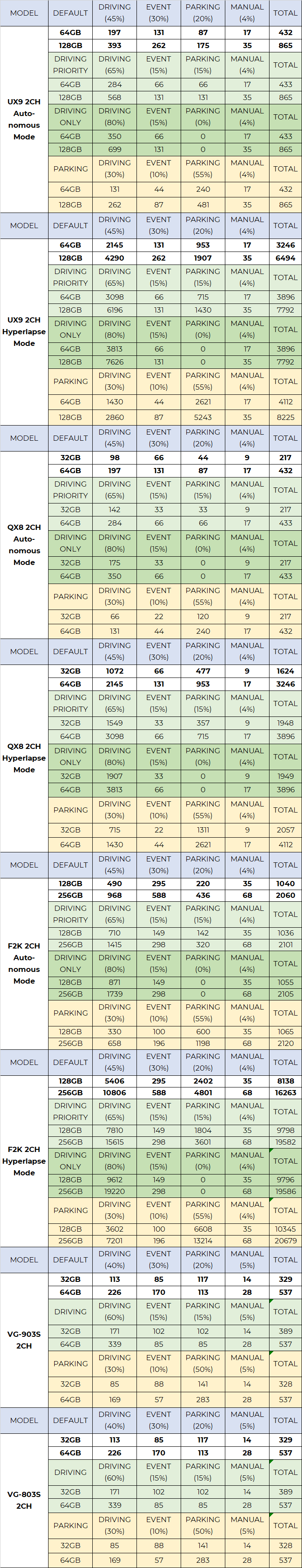
Although we do not recommend generic micro SD cards, some high-endurance micro SD cards may be suitable for high-temperature dashcam recording.
We recommend that you use VUGERA’s micro SD cards as they have been tested for high endurance and all-around performance.
IMPORTANT: Over time, generic micro SD cards may cause the system to reboot randomly. We recommend VUGERA micro SD cards or high-endurance micro SD cards developed for constant dashcam use.
Our micro SD cards offer the same level of quality and performance as in Mercedes-Benz and Lexus dashcams manufactured by VUGERA.

First, please check whether the micro SD card has been properly inserted into the device.
Once inserted, perform a micro SD format by selecting 'SD Card Format' in the 'Memory Setting menu'.
A new firmware version may be available on the download page of this website. Simply copy and paste the new firmware onto the micro SD card and then restart the device.
The LCD screen will display the firmware update information. If the problem persists, replace the micro SD card with a new one or contact your reseller or your nearest VUGERA after-service representative.
IMPORTANT: Over time generic micro SD cards may cause the system to reboot randomly. We recommend VUGERA micro SD cards or high endurance micro SD cards developed for constant dashcam use.

First, try formatting the micro SD card. If the problem persists, it may be very likely that your micro SD card is no longer usable. We recommend replacing the micro SD card with a new one.
Once inserted, please format the micro SD card (the system may detect a need for a format and indicate it as such). If you require further assistance, please kindly contact your authorized reseller.
IMPORTANT: Over time, generic micro SD cards may cause the system to reboot randomly. We recommend VUGERA micro SD cards or high-endurance micro SD cards developed for constant dashcam use.

There are several methods to playback the footage.
1. For products with a touchscreen display, simply tap on the screen and choose your footage from the playlist.
2. For Wi-Fi-supported products, you can also use the dedicated APP (application) for Android or Apple iOS.
3. For Windows PC users, you can use the VUGERA PC Viewer program available on the download page of this website.
[Important] Front & Rear footage can be played back simultaneously through one of the above methods.
Third-party programs with Picture-in-Picture mode (for Front & Rear footage playback) are also available. Depending on your OS (Operating System),
For Windows, we recommend using:
GOM Player
For MacOS, we recommend using:
IINA Player
https://dl-portal.iina.io/IINA.v1.1.1.dmg
There is a high safety risk in the event that a suction mount comes off the windshield hitting an occupant during a vehicle crash. This could lead to severe injuries that may be fatal.
The VUGERA cradle is designed to withstand extreme high-temperature while offering a clean look. The transparent Very High Bond (VHB) 3M adhesive applied on the cradle mount ensures minimal vibration and stays secured on the windshield even in a violent impact, further ensuring occupant safety and continuous recording to capture the most crucial evidence.
We work with automotive manufacturers to ensure that our devices are not only quality assured but precision driven in mind of driver and occupant safety as well.
Yes, you can perform a quick format of your micro SD card by selecting ‘SD Card Format’ in the ‘Memory Setting’ menu.
Notice: Although VUGERA dashcams are Format Free devices, you may manually format your micro SD card if needed. Please be aware that all files saved on the micro SD card will be permanently deleted.

First, check whether the LCD touchscreen is ON by tapping on the screen. If it is OFF, check whether the power cables are connected properly. If you are using the cigar jack power cable, check whether it is firmly plugged into the slot and has electrical contact. If you have hardwired the device, conduct a thorough inspection of the cables and fuse connections. A cable may have been improperly installed, resulting in a disconnection.
To switch on the device, push the black (or red) power button for 3 seconds. The VUGERA logo will appear on the LCD screen. To switch it OFF, push the power button for 3 seconds. The system will then manually shut down. You may have set the LCD screen to enter into power saving mode. Simply tap on the LCD screen and the menu will be displayed.
